一、导入maven依赖
<?xml version="1.0" encoding="UTF-8"?> <project xmlns="http://maven.apache.org/POM/4.0.0" xmlns:xsi="http://www.w3.org/2001/XMLSchema-instance" xsi:schemaLocation="http://maven.apache.org/POM/4.0.0 http://maven.apache.org/xsd/maven-4.0.0.xsd"> modelVersion>4.0.0</> groupId>org.springframeworkartifactId>gs-consuming-restversion>0.1.0parent> >org.springframework.boot>spring-boot-starter-parent>1.5.8.RELEASEpropertiesjava.version>1.8java.versiondependenciesdependency> >spring-boot-starter>spring-web>com.fasterxml.jackson.core>jackson-databind> buildpluginsplugin> >spring-boot-maven-plugin> project>
二、构建实体
Quote.java
package hello; import com.fasterxml.jackson.annotation.JsonIgnoreProperties; @JsonIgnoreProperties(ignoreUnknown = true) public class Quote { private String type; Value value; public Quote() { } String getType() { return type; } void setType(String type) { this.type = Value getValue() { value; } setValue(Value value) { this.value = value; } @Override String toString() { return "Quote{" + "type='" + type + '\'' + ",value=" + value + '}'; } }
Value.java
hello; Value { Long id; String quote; Value() { } Long getId() { return this.id; } String getQuote() { .quote; } setId(Long id) { this.id = id; } setQuote(String quote) { this.quote = quote; } @Override return "Value{" + "id=" + id + ",quote='" + quote + '\'' + '}'; } }
@JsonIgnore注解用来忽略某些字段,可以用在Field或者Getter方法上,用在Setter方法时,和Filed效果一样。这个注解只能用在POJO存在的字段要忽略的情况,不能满足现在需要的情况。
@JsonIgnoreProperties(ignoreUnknown = true),将这个注解写在类上之后,就会忽略类中不存在的字段,可以满足当前的需要。这个注解还可以指定要忽略的字段。使用方法如下:
@JsonIgnoreProperties({ "internalId","secretKey" })
指定的字段不会被序列化和反序列化。
三、编写启动类
org.slf4j.Logger; org.slf4j.LoggerFactory; org.springframework.web.client.RestTemplate; Application { private static final Logger log = LoggerFactory.getLogger(Application.); main(String args[]) { RestTemplate restTemplate = new RestTemplate(); Quote quote = restTemplate.getForObject("http://gturnquist-quoters.cfapps.io/api/random",Quote.); log.info(quote.toString()); } }
运行后控制台显示结果为:
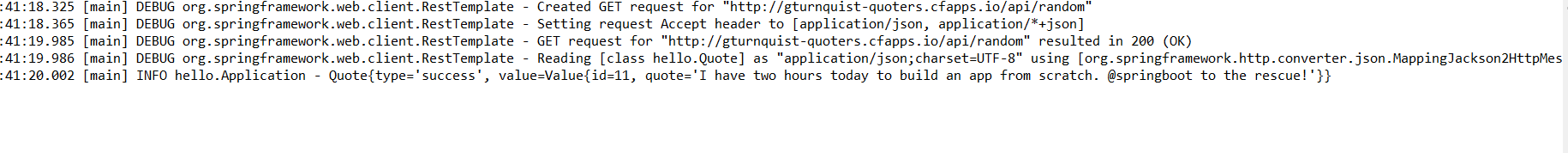
org.slf4j.LoggerFactory; org.springframework.boot.CommandLineRunner; org.springframework.boot.SpringApplication; org.springframework.boot.autoconfigure.SpringBootApplication; org.springframework.boot.web.client.RestTemplateBuilder; org.springframework.context.annotation.Bean; org.springframework.web.client.RestTemplate; @SpringBootApplication main(String args[]) { SpringApplication.run(Application.); } @Bean RestTemplate restTemplate(RestTemplateBuilder builder) { builder.build(); } @Bean public CommandLineRunner run(RestTemplate restTemplate) throws Exception { return args -> { Quote quote = restTemplate.getForObject( "http://gturnquist-quoters.cfapps.io/api/random",1)">); log.info(quote.toString()); }; } }
它RestTemplateBuilder是由Spring注入的,如果你使用它来创建一个,RestTemplate那么你将受益于Spring Boot中带有消息转换器和请求工厂的所有自动配置。我们还将其提取RestTemplate为a @Bean以使其更容易测试(可以通过这种方式更容易地进行模拟)。
最后执行mvn clean install或者mvn install,生成jar包,通过cmd命令执行java -jar gs-consume-rest-0.1.0.jar
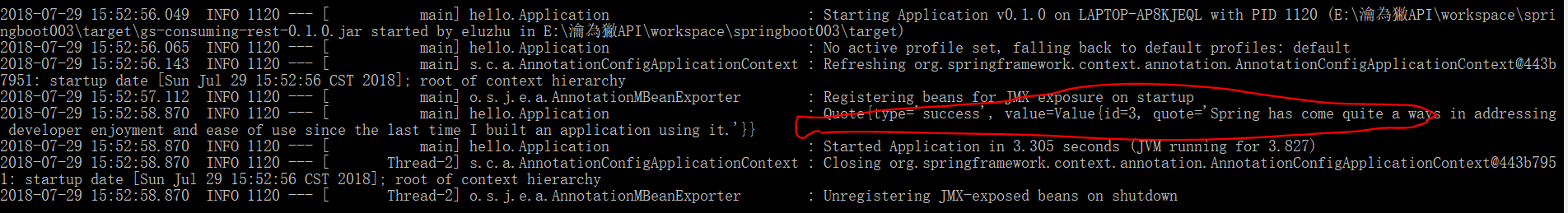
出现如红色标记处,表示成功开发一个RestFul客户端。

